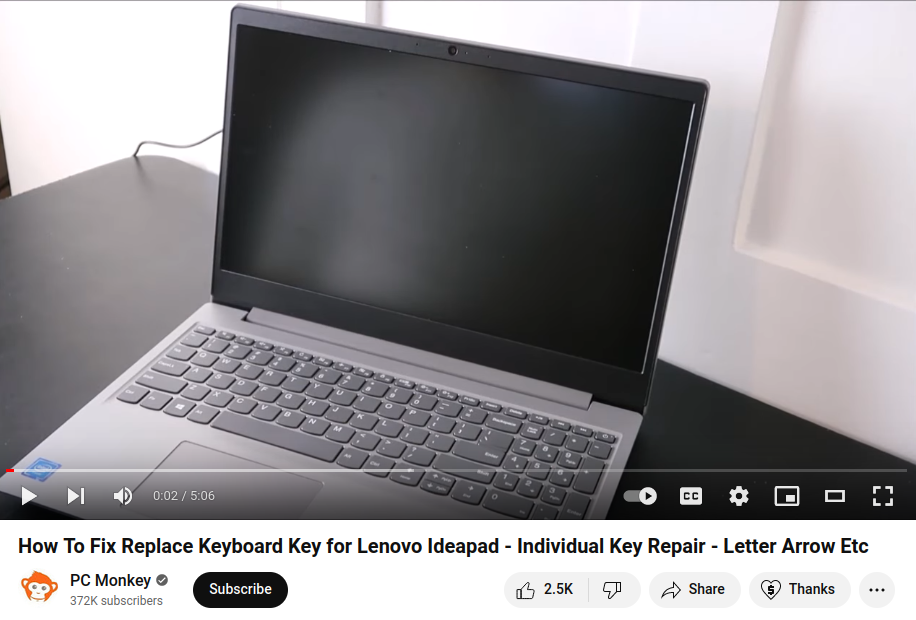Keyboard Fixing Failed!
2024 February 19Tonight my wife asked me for help fixing the keyboard of her notebook. One of the keys was stuck, and not being pressed correctly. Playing with the notebook, it was clear that something was stuck under the key. Ideally, all I had to do was to pop the key off, inspect what was wrong inside, and pop it back in.
The problem was: I had never popped a keyboard key before, neither did she, and we were both stumped.
A little bit of searching for her laptop model and "key" and "exchange" led us to this Youtube video.
The video was actually quite easy to follow, and filled me with confidence. Out of an abundance of caution, I first tried the procedure on two "dead" laptops I had on hand - an old mouse laptop, and an out of commission laptop of the same brand as the target computer. In both cases, I managed to remove and reinsert the key a few times without almost any issue.
Feeling confident, I tried the procedure on my wife's computer... it seemed to work, at first, but when I tried to put the key back into place, the bottom part would not stick. The top of the key was affixed correctly, but the bottom of the key was loose and pushing up, which made matters worse than when we first started. :-(
I tried to remove and reinsert the key a few times, with identical results. As far as I could tell from a visual inspection, all parts seemed to be in place and not broken, so I'm not sure what went wrong... I guess we'll have to take the computer to a nearby shop tomorrow or the day after to get someone who know what they're doing to take a look at it :-(
Oh well. We try things. Sometimes they even work!
Tagged: #hacking, #hardware, #keyboard, #youtube,